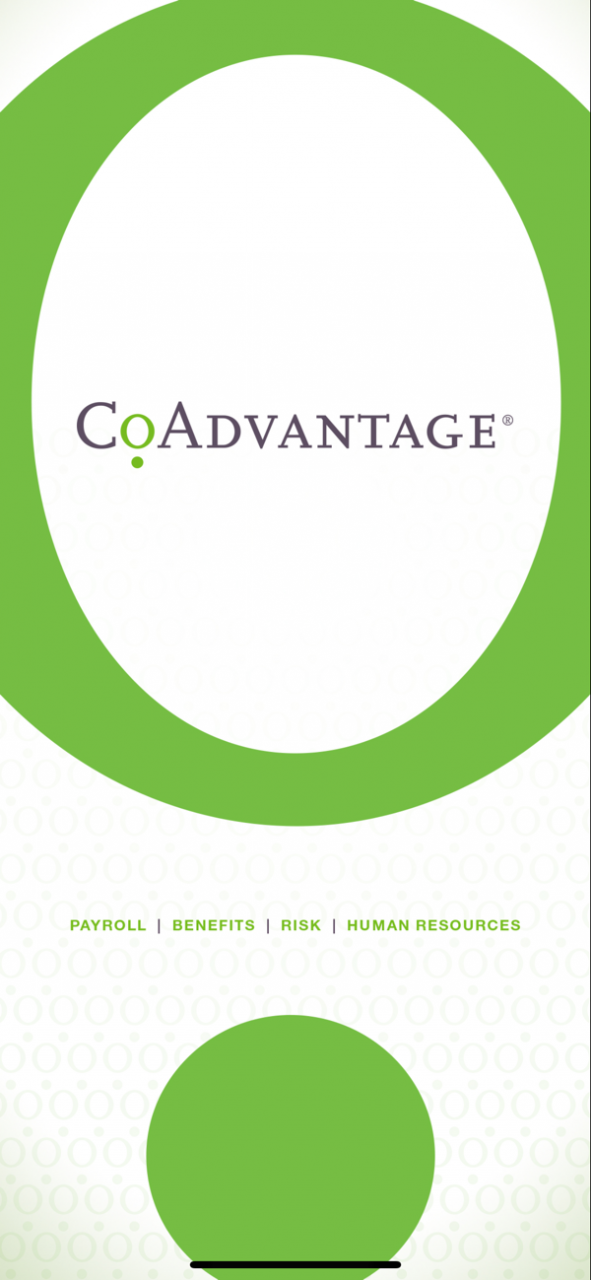CoAd360 2.1.9
Continue to app
Free Version
Publisher Description
Managing human resource functions is easier than ever with CoAd360, the latest in innovative portal technology from CoAdvantage.
With fast, simple navigation, CoAd360 puts you and your employees in control, providing secure, online 24/7 access to conduct HR activities quickly and efficiently.
· Customizable dashboard
· Content organized by category
· Icons quickly identify key information
· Responsive design adapts to mobile devices
Pay
· See summaries of previous checks, amounts, dates
· View paycheck deductions
· Track your time
Benefits
· See current policies and coverage amounts
· View digital of versions of your insurance cards
Time Off
· View available PTO
· Submit and manage your requests for PTO
Employers
· Manage and approve payroll
· Track payroll activity by department
· Configure and view reports
· Approve and manage PTO requests
· Post company events and alerts
· Manage and onboard employees
Already a client? Download Coad360 today!
Not a client? Contact us today to request a complimentary demo and learn more about our comprehensive service offering. Visit coadvantage.com for more information.
As a professional employer organization (PEO), CoAdvantage provides leading consultative human resource support and allows small businesses to remain focused on growth by handling payroll processing, benefit administration, risk management, employee development and other core HR functions.
May 13, 2020
Version 2.1.9
- Bug Fixes
About CoAd360
CoAd360 is a free app for iOS published in the Office Suites & Tools list of apps, part of Business.
The company that develops CoAd360 is CoAdvantage. The latest version released by its developer is 2.1.9.
To install CoAd360 on your iOS device, just click the green Continue To App button above to start the installation process. The app is listed on our website since 2020-05-13 and was downloaded 1 times. We have already checked if the download link is safe, however for your own protection we recommend that you scan the downloaded app with your antivirus. Your antivirus may detect the CoAd360 as malware if the download link is broken.
How to install CoAd360 on your iOS device:
- Click on the Continue To App button on our website. This will redirect you to the App Store.
- Once the CoAd360 is shown in the iTunes listing of your iOS device, you can start its download and installation. Tap on the GET button to the right of the app to start downloading it.
- If you are not logged-in the iOS appstore app, you'll be prompted for your your Apple ID and/or password.
- After CoAd360 is downloaded, you'll see an INSTALL button to the right. Tap on it to start the actual installation of the iOS app.
- Once installation is finished you can tap on the OPEN button to start it. Its icon will also be added to your device home screen.